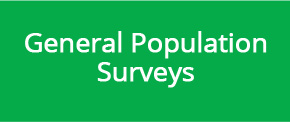When you use the database, please start by selecting a survey. You will then be able to select other surveys to compare alongside the first survey.
If you only want to look at selected information for each survey, go to the items or sections of information you don’t want – they will turn red and can be deleted. You can re-show all items by clicking ‘Show all’ in the top left cell.
(N.B. If you select additional surveys to compare, all items of information will reappear.)
Information can be printed for up to five surveys at a time.